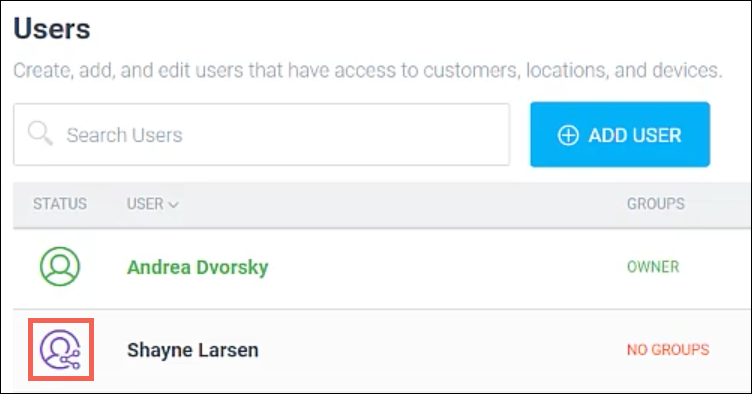Invite business partners to your account
You can invite a business partner, such as a remote management service company like Parasol, to assist your OvrC customers without transferring your OvrC ownership.
Send them an invitation by adding them as a new user. If their email address is already attached to an OvrC account, they can still accept. When you view their user entry, their name appears in purple.
They do not get credentials to log in to your OvrC account. Rather, they log in to their own account and work from the permissions you assign them.
Pro Tip: Create a group for your partners with the appropriate access permissions.
For security's sake, these business partners cannot view the details of your OvrC account or your employees'. They can only view those customers that you specifically allow for their group.